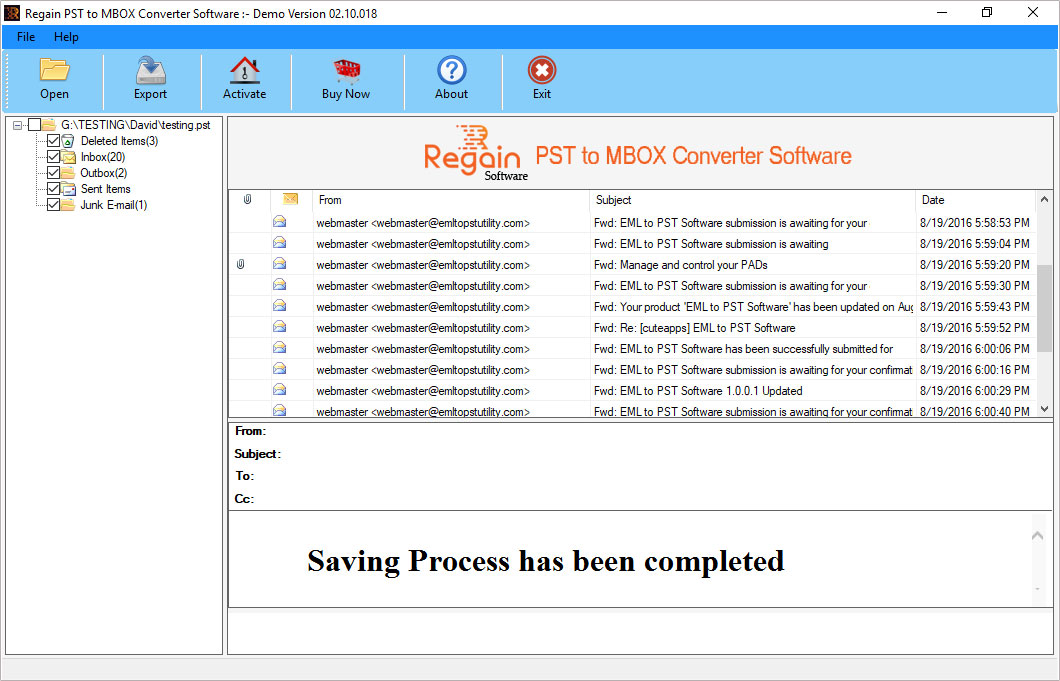Check Step by Step Guide to Convert Outlook PST to MBOX File.
Steps to Convert PST to MBOX File Format.
Step 1:
Download, Install, and Run "Convert PST to MBOX" Software.
Click on "Browse" button to Select PST file for Conversion.

Step 2:
Select PST file for Scanning

Step 3:
After Complete the Scanning, Software Shows the Preview of Outlook Emails
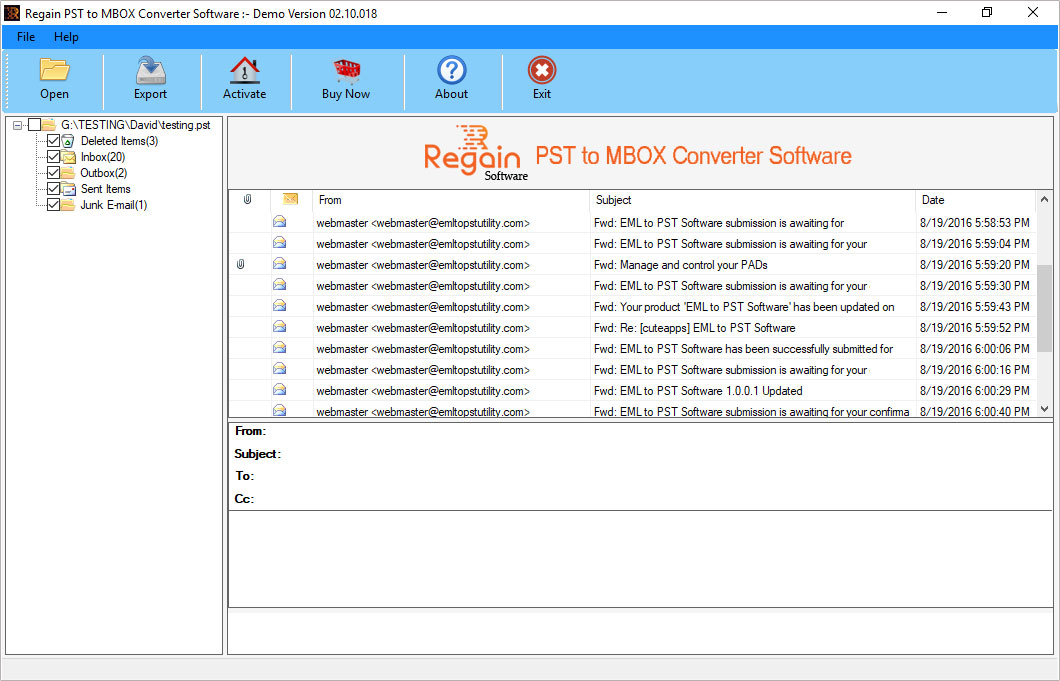
Step 4:
Select the Destination location to Save MBOX files

Step 5:
Software Successfully Convert PST to MBOX files